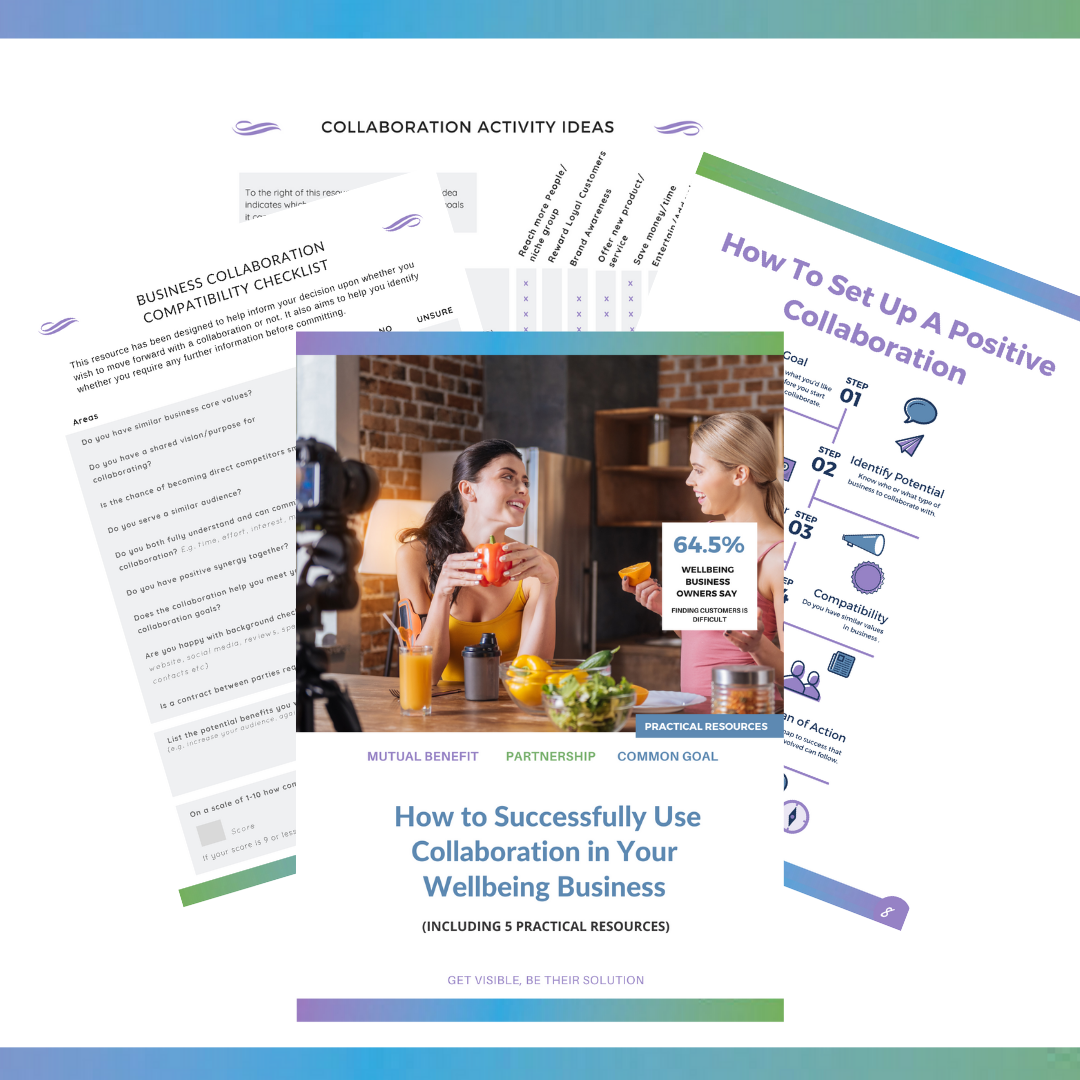Buyers FAQ
PLEASE NOTE: All wellbeing stores on our site are independent, if you have a question related to a purchase you have made or considering making from a wellbeing store, please contact the store seller directly via their store or listing page.
You can do this in two ways.
1. By locating the green ‘send a message’ button on any listing page of the Wellbeing Seller you wish to contact.
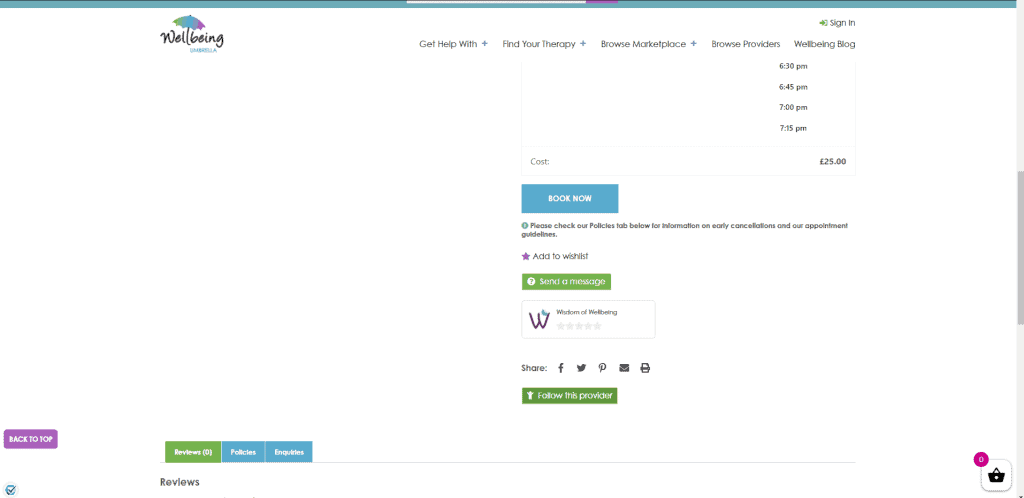
Or . . .
2. By heading over to the ‘Browse a provider‘ page and using the search to locate your desired wellbeing store. On their Store page you’ll notice a green button ‘Send a Message’ click this and begin to type in your question/query. Once you’ve finished typing, press Submit. 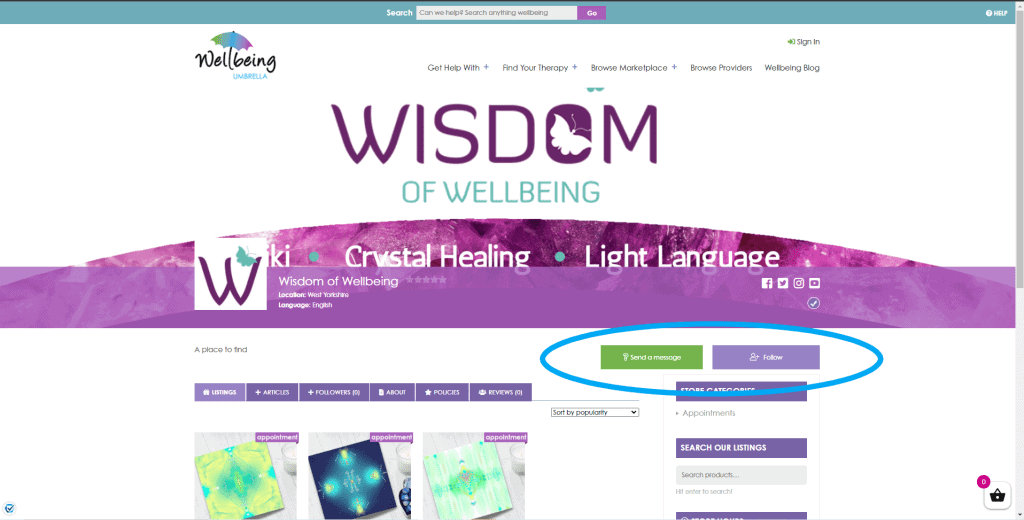
The Store Seller will contact you at their earliest convenience.
If you have a customer account with us and have signed into your account to send your message, you’ll be notified of a response by email and can also View this on your Dashboard, Click on the Enquiries tab to read.
It isn’t necessary for you to create an account with us in order to make a purchase on our site. However, creating one allows you to view your order history, track the status of your order, contact the Wellbeing Store Sellers who you ordered/book with, it also keeps track of your favourite items and stores your delivery/shipping addresses and payment details (if you wish) to save you time in the future. You can easily create your own account HERE.
If you experience a problem with your order please contact the Wellbeing Store Seller directly that you purchased your order from first to resolve the matter, before contacting us (Wellbeing Umbrella Team). A Wellbeing Store Seller’s contact details can be found on the order form emailed to you when you first purchased your item/appointment or you can directly contact them via their store or listing page.
Have an account?
If you have a Wellbeing Umbrella customer account with us you can contact the Store Seller from your account by issuing a Support Ticket. To issue a support ticket on an order you have placed, you’ll first need to:
Login to your account on Wellbeing Umbrella
– From your account Dashboard, click on Orders
– Search for the Order number you’d like to raise a ‘Support Ticket’ on
– On the Order you’ll have the ability to: ‘View Order’ ‘Invoice’ or raise a ‘Support Ticket’
– Click on ‘Support Ticket’
To complete the ‘Support Ticket’ details
– Select Category from dropdown menu: General Query, Suggestion, Delivery Issue, Damaged Item Received, Wrong Item Received, Other
– Select Priority from dropdown menu: Normal, Low, Medium, High, Urgent, Critical
– Ensure Product details are correct
– Enter full details into ‘Issues you are having’ box
– Click Submit
The Store Seller will contact you at their earliest convenience.
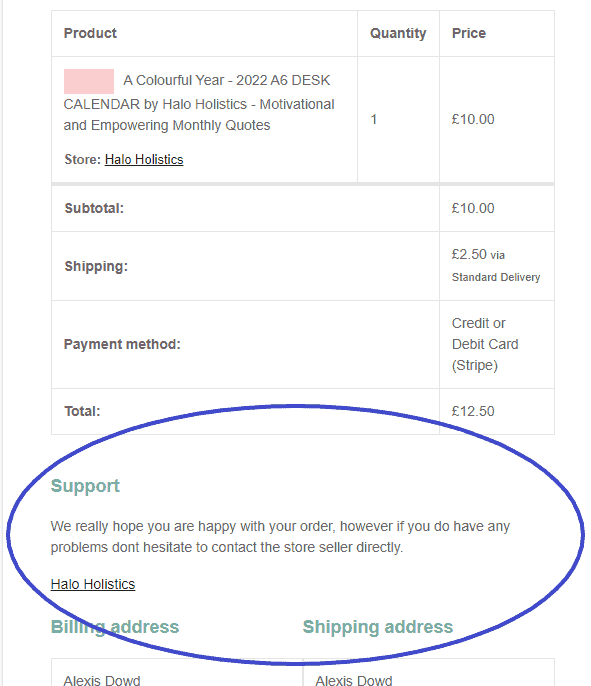
Above image demonstrates where a Store Seller’s contact link can be located on your order/purchase email.
It’s important to us that we make Wellbeing Umbrella a happy and safe space online, we do have terms and conditions in place that our Store members have to follow. However, if you’re experiencing a problem with a Wellbeing Store Seller, do let us know and we’ll look into it.
You can do this by simply heading over and completing our ‘Contact Form’ located on the ‘Footer’ and we’ll be able to explore this further.
Not had your question answered, still need help?
If your question is related to a purchase you have made with a store on the Wellbeing Umbrella site, please contact the store provider directly via their store or listing page. If you’re still in need of assistance please drop us a line via our contact form HERE and we’ll do our best to get back to you within 72 hours.